No products in the cart.
Need help? Write to us info@nexelectronics.in
Sale up to 70% off on selected items. Shop Now
WhatsApp / Call us:
+91 800-4084-556
Shopping cart (0)
Subtotal: ₹0.00
Spend ₹699.00 to get free shipping
Congratulations! You've got free shipping.
Menu
Categories
- Active Components
- Audio Amplifier
- Boards
- Buzzer-Speakers
- Capacitor
- CASES & CABINETS
- Connectors & Plugs
- Display
- Electronic Amplifiers
- Hardware Tools
- IC (Integrated Circuit)
- LED's
- Lights
- Module
- Motor's
- Packaging Material
- PCB Board
- PCB Service
- PIC or DSPIC
- Power Supply
- Power Tools
- Raspberry Pi
- Relay & Fuse
- Resistor
- Sensors
- Speaker's
- Switch
- Testing & Measurement
- THYRISTOR
- Tool & Kits
- Transformer
- TRANSISTOR & MOSFET
- Uncategorized
- Variable Resistors / Potentiometer
- Wire
PICKIT2 PIC Kit2 Simulator PICKit 2 rogrammer Emluator USB
Brand:
14 people are viewing this product right now
₹1,835.00 Original price was: ₹1,835.00.₹1,361.00Current price is: ₹1,361.00.
Shipping calculated at checkout.
🔥 Buy More Save More!
Buy 3 items get 5% OFF
on each productBuy 6 items get 10% OFF
on each productBuy 10 items get 15% OFF
on each productEstimated delivery dates: Jun 28, 2025 - Jul 2, 2025
SKU:
PIC004
Categories: PIC or DSPIC
Have any Questions?
Feel free to Get in touch
Guarantee Safe and Secure Payment Checkout
Features:
? USB Port Connection
The USB port connection is a USB mini-B connector. Connect the PICkit 2 to the PC using
the supplied USB cable.
? Status LEDs
The Status LEDs indicate the status of the PICkit 2.
1. Power (green) Power is applied to the PICkit 2 via the USB port.
2. Target (yellow) ? The PICkit 2 is powering the target device.
3. Busy (red) The PICkit 2 is busy with a function in progress, such as
programming.
? Push Button
The push button may be used to initiate the Write Device programming function when
Programmer>Write on PICkit Button is checked on the PICkit 2 Programmer
application menu
The push button may also be used to put the PICkit 2 unit operating system firmware
into Bootloader mode. For more information on this feature
? Programming Connector
The programming connector is a 6-pin header (0.100? spacing) that connects to the target device.
Be the first to review “PICKIT2 PIC Kit2 Simulator PICKit 2 rogrammer Emluator USB” Cancel reply
Related products
Sale!
8PIN PIC DEVELOPMENT BOARD
SKU: PIC001Sale!
PIC DEVELOPMENT BOARD PIC16F877A
SKU: PIC002Sale!
PIC Microcontroller Development Board Universal Programmer
SKU: PIC003Sale!
PIC ICD2 Programming Adapter Universal Programmer Seat Zif Socket
SKU: PIC005Sale!
PIC24FJ64GA004-I/PT Microcontroller
SKU: PIC007
Categories
Categories



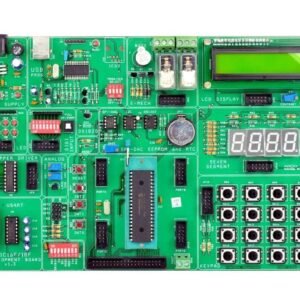
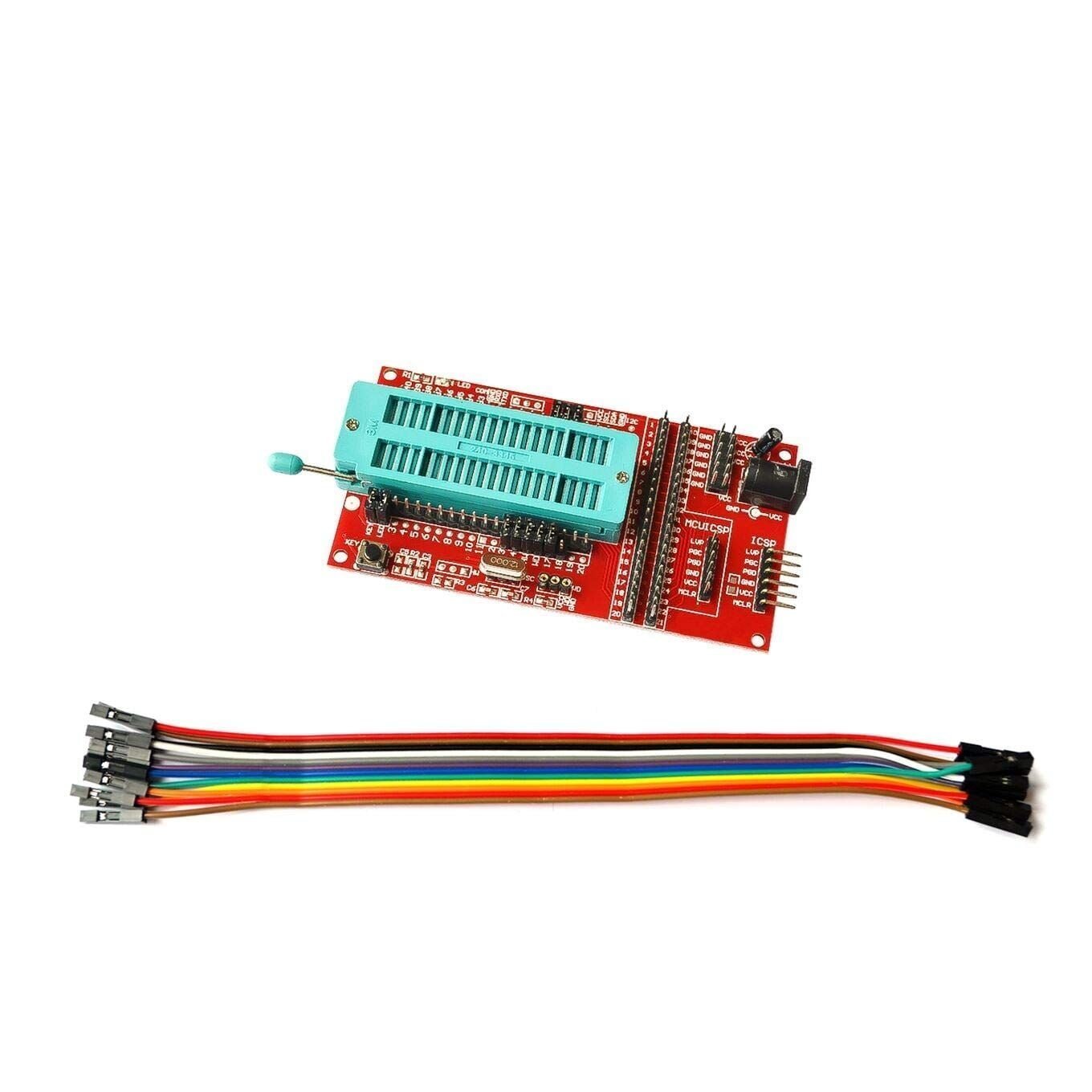
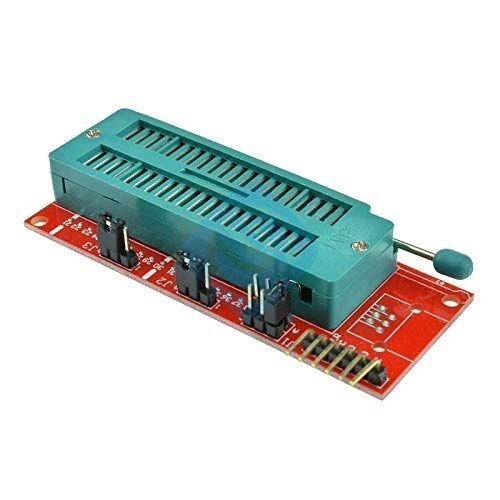



Reviews
There are no reviews yet.